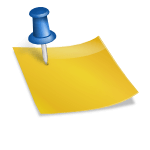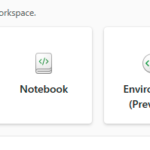What is withColumn in PySpark?
The withColumn method in PySpark is used to add a new column to a DataFrame or update an existing column. It’s incredibly versatile, enabling you to create columns with simple expressions or complex transformations. Here’s the basic syntax:
df = df.withColumn("new_column_name", expression)
Key Parameters:
new_column_name: The name of the column you want to add or update.expression: A calculation or transformation to determine the column’s values. This can reference other columns, constants, or even complex functions.
Quick Example of withColumn
Let’s say we have an employee dataset with columns for Name and Salary, and we want to add a Bonus column calculated as 10% of the salary:
from pyspark.sql import SparkSession
from pyspark.sql.functions import col
# Start PySpark session
spark = SparkSession.builder.appName("withColumnExample").getOrCreate()
# Sample data
data = [("Alice", 5000), ("Bob", 4000), ("Catherine", 6000)]
columns = ["Name", "Salary"]
df = spark.createDataFrame(data, columns)
# Add a Bonus column using withColumn
df = df.withColumn("Bonus", col("Salary") * 0.1)
df.show()
# Output
+---------+------+-------+
| Name |Salary| Bonus |
+---------+------+-------+
| Alice | 5000 | 500.0 |
| Bob | 4000 | 400.0 |
| Catherine| 6000 | 600.0 |
+---------+------+-------+
This code calculates the bonus as 10% of each employee’s salary and adds it as a new column.
How to Use withColumn to Update Columns
Besides adding new columns, withColumn also lets you modify existing columns by redefining them. Let’s look at an example where we adjust the Salary column to include a raise.
# Increase Salary by 500
df = df.withColumn("Salary", col("Salary") + 500)
df.show()
# output
+---------+------+-------+
| Name |Salary| Bonus |
+---------+------+-------+
| Alice | 5500 | 500.0 |
| Bob | 4500 | 400.0 |
| Catherine| 6500 | 600.0 |
+---------+------+-------+
Adding Multiple Columns in PySpark
While withColumn is useful for single columns, it’s less efficient for adding or updating multiple columns. Each withColumn call creates a new DataFrame, which can lead to performance issues. Here are some best practices and alternative methods for adding multiple columns.
1. Chaining withColumn for Multiple Columns
For a small number of columns, chaining withColumn calls can be convenient.
# Adding multiple columns with chained withColumn
df = df.withColumn("Tax", col("Salary") * 0.1) \
.withColumn("Net Salary", col("Salary") - col("Tax"))
df.show()
# output
+---------+------+-----+-----+----------+
| Name|Salary|Bonus| Tax|Net Salary|
+---------+------+-----+-----+----------+
| Alice| 5500|500.0|550.0| 4950.0|
| Bob| 4500|400.0|450.0| 4050.0|
|Catherine| 6500|600.0|650.0| 5850.0|
+---------+------+-----+-----+----------+
2. Using select to Add Multiple Columns Efficiently
For more extensive transformations, the select method allows you to add multiple columns in a single call. You can list the existing columns alongside any new ones you want to add.
# Using select to add multiple columns at once
df = df.select(
"*",
(col("Salary") * 0.1).alias("Tax"),
(col("Salary") - (col("Salary") * 0.1)).alias("Net Salary")
)
df.show()
# output
+---------+------+-----+-----+----------+-----+----------+
| Name|Salary|Bonus| Tax|Net Salary| Tax|Net Salary|
+---------+------+-----+-----+----------+-----+----------+
| Alice| 5500|500.0|550.0| 4950.0|550.0| 4950.0|
| Bob| 4500|400.0|450.0| 4050.0|450.0| 4050.0|
|Catherine| 6500|600.0|650.0| 5850.0|650.0| 5850.0|
+---------+------+-----+-----+----------+-----+----------+
Advantages of Using select for Multiple Columns:
- Efficiency: Adding columns with
selectis faster than chaining multiplewithColumncalls. - Readability: Makes it easier to view all transformations at once.
withColumn vs. select : Which is Best?
In PySpark, both select and withColumn are used for transforming DataFrames, but they serve slightly different purposes and are often best suited for different use cases. Let’s look at how select and withColumn differ:
| Aspect | withColumn | select |
| Primary Use | Add or update a single column | Select specific columns, and create new ones if needed |
| Syntax Simplicity | Simple for adding/updating one column | Best for handling multiple columns in one call |
| Performance | Efficient for single columns, but chaining can slow down performance with large DataFrames | Faster when selecting multiple columns, as it avoids creating new DataFrames with each addition |
| Functionality | Adds/updates columns without changing the existing schema | Allows selection of a subset of columns, transformation of columns, and renaming of columns |
| Common Use Case | Ideal for adding or updating a single column with a new calculation or transformation | Ideal for transforming multiple columns, selecting a subset of columns, or renaming them in one step |
Key Differences Explained
- Adding or Modifying a Column:
withColumnis used to add a new column or modify an existing column by applying a transformation.selectcan also be used to create new columns or transform existing ones, but its primary role is to select a specific subset of columns.
- Multiple Columns:
withColumnis generally better for a single column addition or modification.selectis more efficient for handling multiple columns in a single step.
- Performance:
- Using multiple
withColumncalls can create multiple DataFrames, each with slight changes, which can reduce performance. selectis faster when you need to transform multiple columns at once, as it avoids repeatedly creating intermediate DataFrames.
- Using multiple
Performance Tips for Using withColumn in PySpark
- Minimize Chained
withColumnCalls: Chaining multiplewithColumncalls is inefficient for large DataFrames. Instead, useselector a customwithColumnsfunction. - Cache Intermediate Results: If your transformations are complex or involve multiple stages, caching intermediate DataFrames can save time.
- Use Built-In Functions: PySpark’s built-in functions (like
col,lit,when) are optimized for performance. Avoid using UDFs (user-defined functions) unless necessary, as they are generally slower.
Wrapping Up
PySpark’s withColumn function is essential for data transformations, allowing you to add or update columns with ease. When working with multiple columns, consider using select or a custom helper function to improve efficiency and maintain clean, readable code. By mastering these techniques, you can work with large datasets in PySpark more effectively, making your data transformations faster and your code more efficient.
Remember, small optimizations can make a big difference in big data processing. Happy coding!